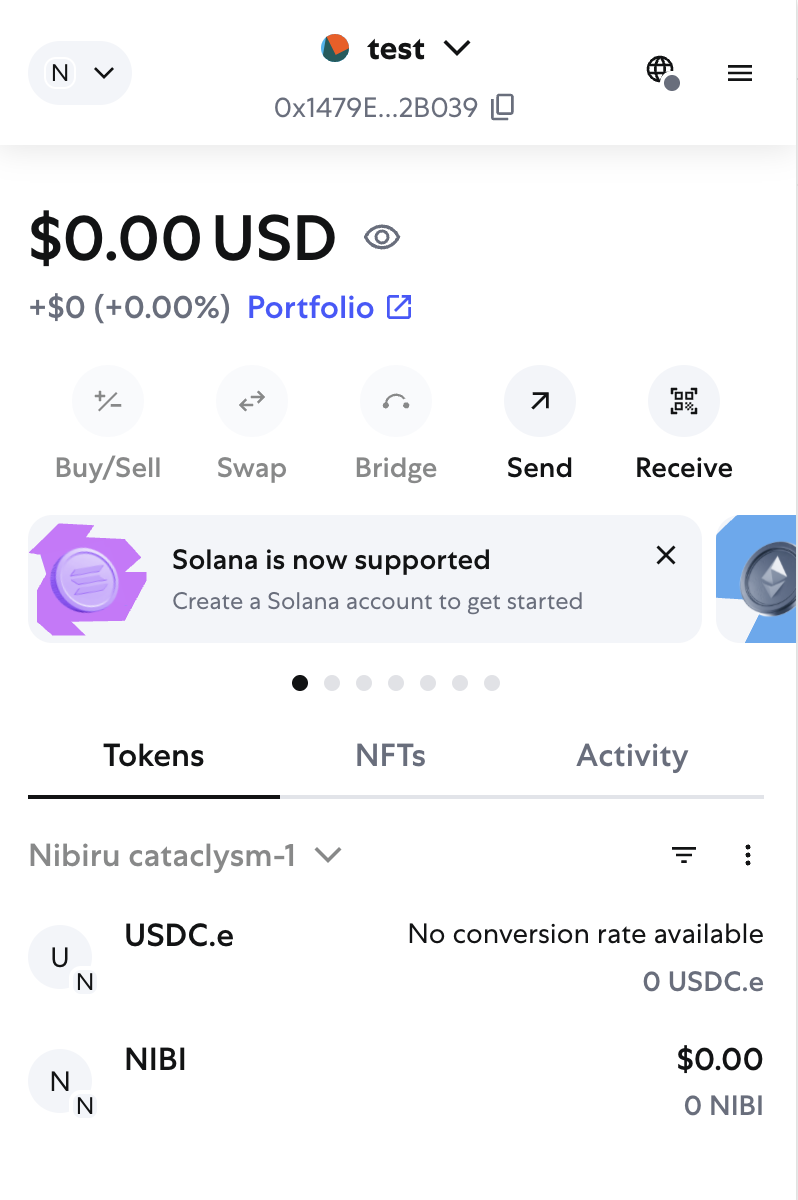Guide: Importing a Token on MetaMask (EVM)
This guide is a walkthrough on how to manually import a token into your MetaMask Wallet. Commonly used assets in the Nibiru EVM ecosystem can be found here.
Walkthrough
1 | Open your MetaMask and ensure you are connected to Nibiru Cataclysm-1 Mainnet. If you are not, the EVM RPC is: https://evm-rpc.nibiru.fi
2 | After ensuring you are connected to Nibiru Cataclysm-1 EVM Mainnet, select the token view and click on the three dots to open the dropdown and click "Import tokens"
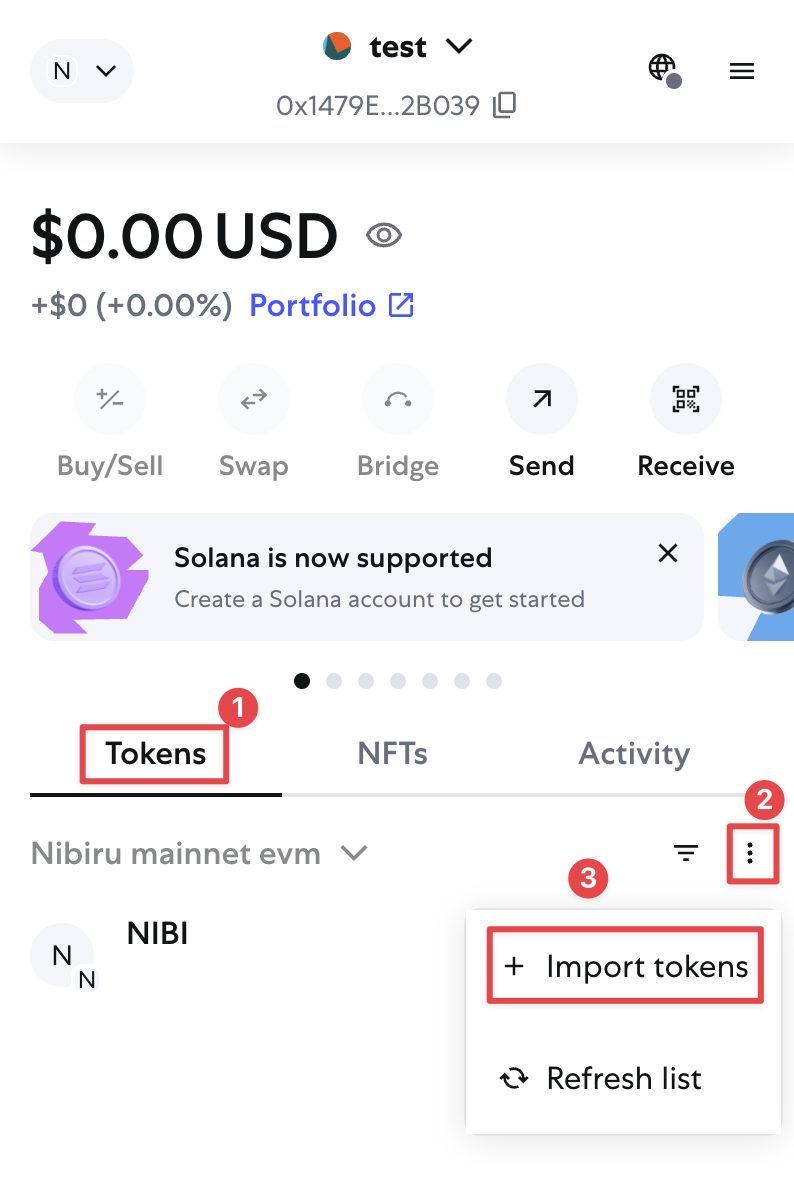
3 | Select "Nibiru cataclysm-1", or your own given name, under the network selector. Paste the token's contract address under the contract address selector. Wait, do not click next. In this demonstration, we will import 0x0829F361A05D993d5CEb035cA6DF3446b060970b (Stargate USDC)
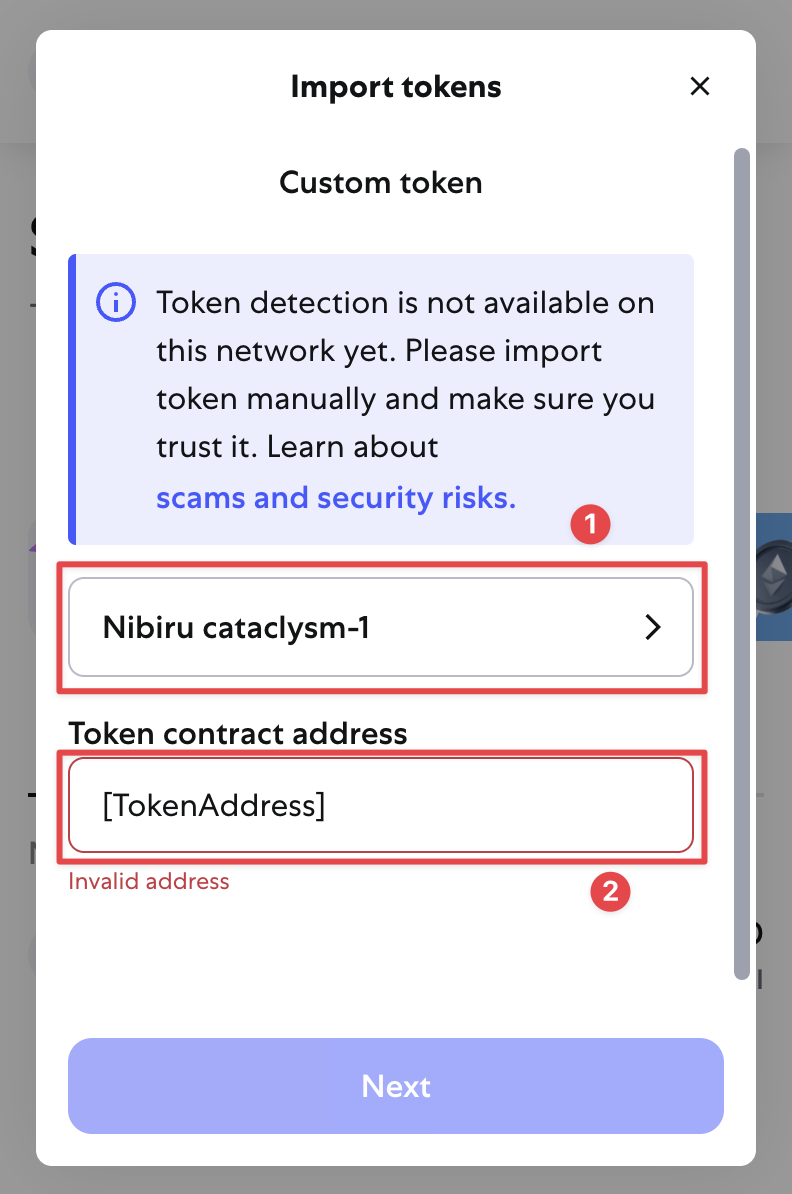
4 | In time, the token information will populate your MetaMask.
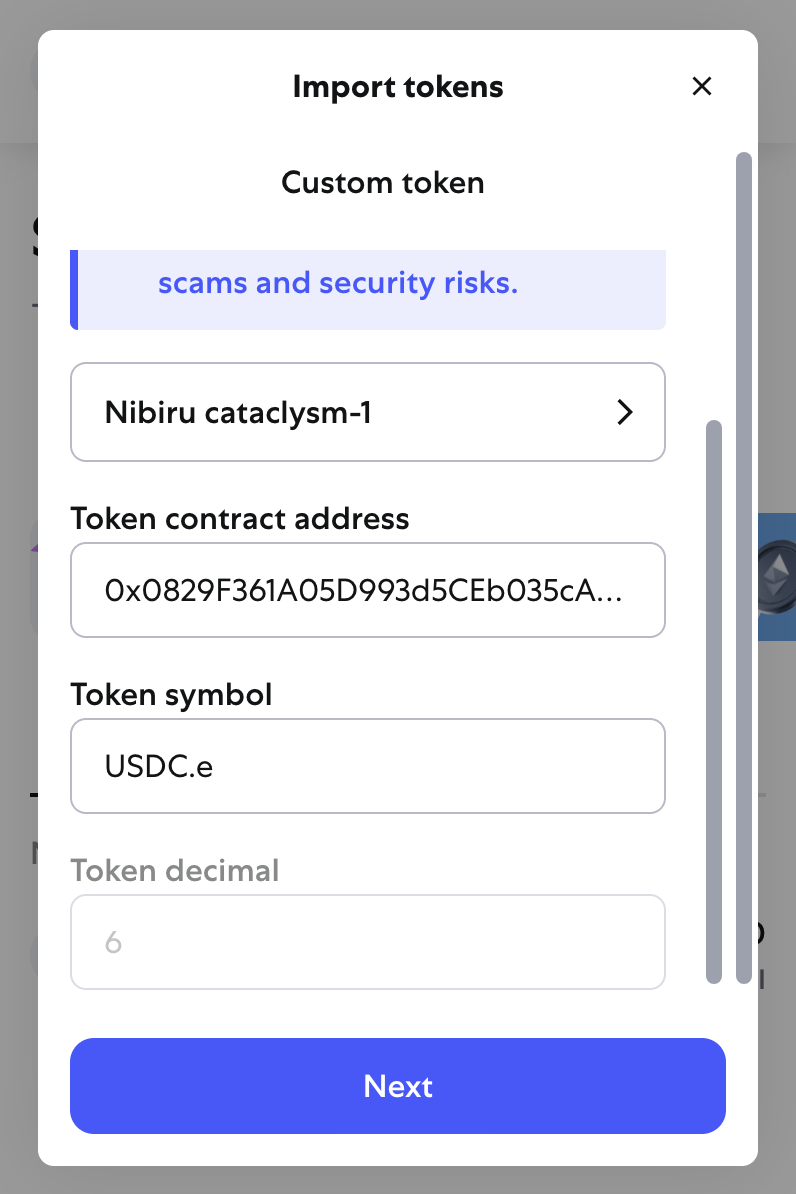
5| Once the information has populated your MetaMask, click "Next" and on the following screen, click "Import". Your imported token should now be visible in your MetaMask Wallet.